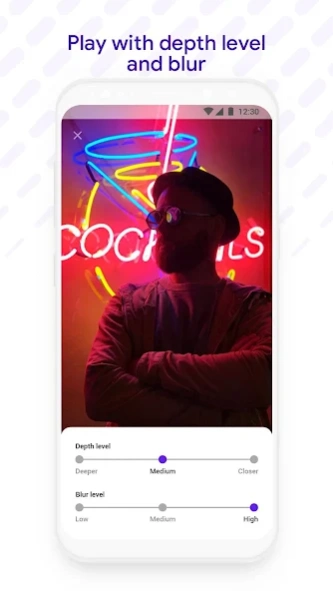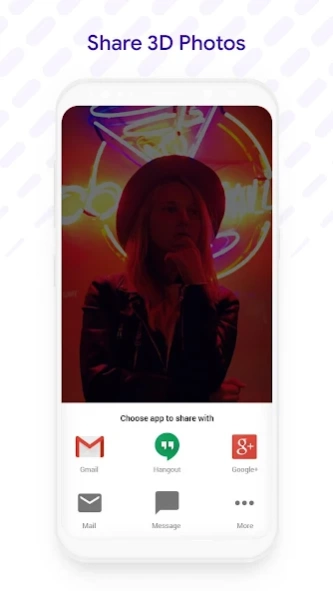Post3D 1.1
Continue to app
Free Version
Publisher Description
Post3D - Create, edit and share 3D photos
Post3D is the first and only Android application which allows to create 3D photos without special tricks or equipment. Just open a photo with Post3D application. The photo will be automatically converted to 3D. You can edit depth and blur effects and share it in popular social networks or via messenger. Don't forget that you can also create and share animated 3D GIF (available in photo preview menu).
Try it, play it, share it!
Some devices support taking 3D ready photos which have better quality 3D effect. Just take a picture in Portrait, Lens Blur, Live Focus or Bokeh mode*:
Google - Portrait, Lens Blur mode
Xiaomi - Portrait mode
Samsung - Live Focus mode
Sharp - Bokeh mode
Huawei - Aperture mode
List of supported models you can find below:
· Google Pixel 1, 2, 3 (XL)
· Xiaomi POCOPHONE F1
· Xiaomi Mi Mix 2S
· Xiaomi Mi Mix 3
· Xiaomi Mi8
· Xiaomi Mi9 (SE)
· Xiaomi Mi9T Pro
· Xiaomi Mi CC9
· Xiaomi Mi 9 T (Pro)
· Xiaomi Mi Note 10 Pro
· Xiaomi Mi 10
· Xiaomi Redmi Note 7 Pro
· Xiaomi Redmi Note 8 Pro
· Xiaomi Redmi K20 (Pro)
· Xiaomi Redmi K30 (Pro)
· Samsung M30s
· Samsung Galaxy A50
· Samsung Galaxy A70
· Samsung Galaxy A71
· Samsung S8 Note
· Samsung S9 Note
· Samsung S10 (Plus)
· Samsung S20
· Sharp Aquos S2
· Honor 7X
· Honor 8X
· Huawei nova 3i
· Huawei P10
· Huawei P20 Pro
· Huawei P30
· Huawei P30 Pro
· Huawei P30 lite
· Huawei P40
· Huawei Mate 20 X
· Huawei Mate 20 Pro
· Huawei Mate 30 Pro
· Huawei Mate 40
· Huawei Honor 20
· Huawei Honor 10I
Check out our new web gallery with the featured 3D photos:
https://www.post3d.app/gallery.html
Post your favorite 3D photos in our group on Facebook and win gadgets:
https://www.facebook.com/groups/1157355094442856/
Subscribe to latest news on our page:
https://www.facebook.com/Post3D-776122896086296/
Our official page on XDA:
https://forum.xda-developers.com/android/apps-games/post3d-convert-portrait-shots-to-3d-t3966516
Special thanks to http://depthy.me/ for inspiration!
About Post3D
Post3D is a free app for Android published in the Screen Capture list of apps, part of Graphic Apps.
The company that develops Post3D is Post3D. The latest version released by its developer is 1.1.
To install Post3D on your Android device, just click the green Continue To App button above to start the installation process. The app is listed on our website since 2021-02-02 and was downloaded 4 times. We have already checked if the download link is safe, however for your own protection we recommend that you scan the downloaded app with your antivirus. Your antivirus may detect the Post3D as malware as malware if the download link to com.fb3d is broken.
How to install Post3D on your Android device:
- Click on the Continue To App button on our website. This will redirect you to Google Play.
- Once the Post3D is shown in the Google Play listing of your Android device, you can start its download and installation. Tap on the Install button located below the search bar and to the right of the app icon.
- A pop-up window with the permissions required by Post3D will be shown. Click on Accept to continue the process.
- Post3D will be downloaded onto your device, displaying a progress. Once the download completes, the installation will start and you'll get a notification after the installation is finished.